To Set Up a Wipe
A wipe transition requires that you select a wipe pattern, set the direction and number/size of wipe pattern, as well as set a background and key transition rate for the auto transition. A fader transition does not use the transition rate.
-
Click Navigation Menu > Live Assist > MEs and select the ME that you want to perform the transition on.
Note: A wipe can only be performed on an ME.
-
Click Trans > Wipe, or press WIPE in the Transition area on the
control panel.
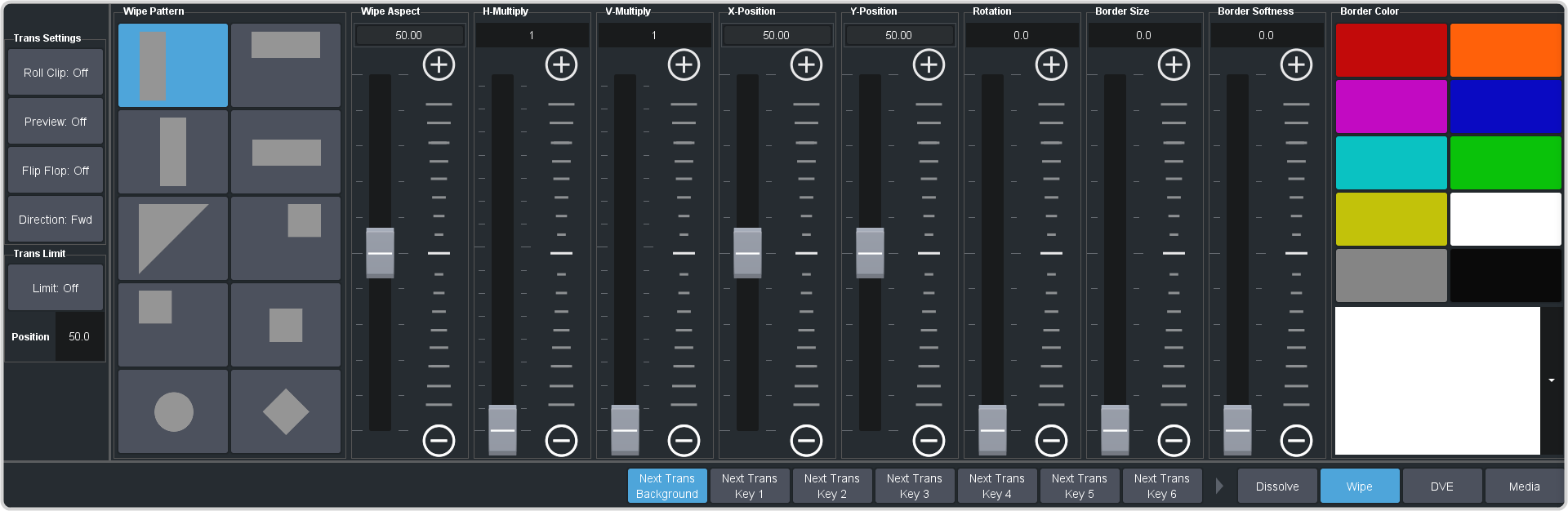
- In the Wipe Pattern area, select the pattern that you want to use for the wipe.
-
Set up the wipe pattern as required.
- Wipe Aspect — adjust the aspect ratio of the wipe pattern. Not all patterns can be adjusted.
- H-Multiply — multiply the pattern horizontally.
- V-Multiply — multiply the pattern vertically.
- X-Position — position the pattern on the x-axis.
- Y-Position — position the pattern on the y-axis.
- Rotation — rotate the pattern. Not all pattern can be rotated.
- Border Size — apply a border to the pattern and adjust the size. At size 0 the border is off.
- Border Softness — apply softness to the border.
- Border Color — select a color for the border. You can choose between the predefined colors or use the color picker to select a custom color.
