Play List Commands
As a Play List is playing out you can skip items in the Play List, cue up segments with manual or immediate playout, or re-cue to the start of the Play List. When you jump to a new location in the Play List, the server continues to play the clips in the Play List from the new location.
To access the list of commands, right-click on the clip you want to cue or play.
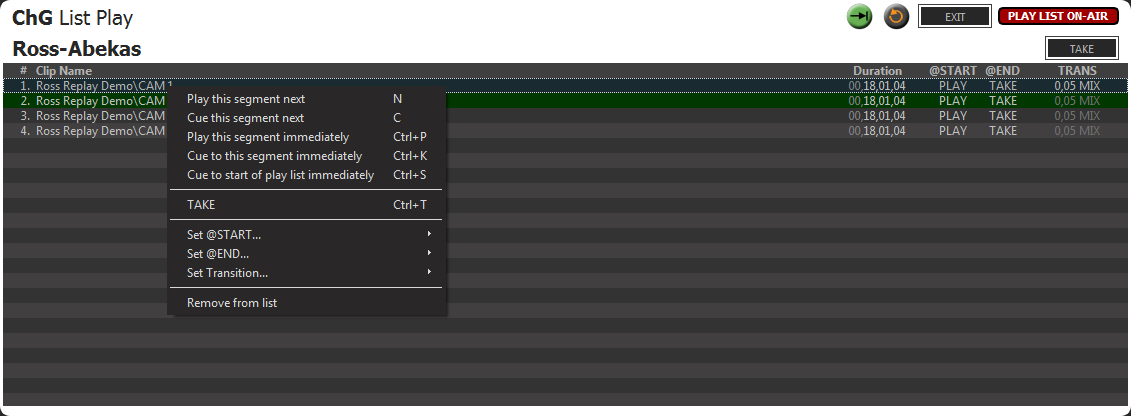
- Play this segment next — play the selected clip after the currently playing clip finishes on the PGM channel. The clip is highlighted green and is played next.
- Cue this segment next — cue the selected clip after the currently playing clip finishes on the PGM channel. The clip is highlighted green and is cued next. The clip
pauses at the first frame and must be played manually.Tip: You can manually play the clip by pressing the Spacebar on the keyboard.
- Play this segment immediately — immediately load and play the selected clip on the PGM channel.
- Cue this segment immediately — immediately load and cue the selected clip on the PGM channel. The clip pauses at the first frame and must be played manually.
- Cue to start of playlist immediately — immediately load and cue the first clip in the Play List on the PGM channel. The clip pauses at the first frame and must be played manually.
Tip: You can quickly take a different clip in the list by selecting the new clip and clicking the TAKE button or pressing Enter on the
keyboard.
