Attributes
Attributes are applied to the media file directly, regardless of the channels that the media is loaded in. If you adjust the attributes of the media in one channel, these settings are applied to that media in all other channels that the same media item is loaded into.
The attributes for a particular media file depend on the type of media it is. Animations and Stills have different attributes.

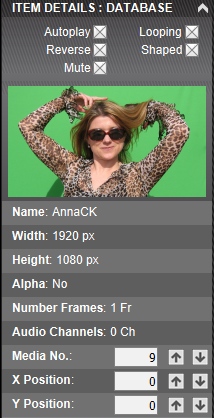
| Attribute | Description |
|---|---|
| Autoplay | Automatically play the animation when it is taken on-air. |
| Reverse | Play the animation in reverse (backwards), from end to start. |
| Looping | Automatically play the animation from beginning again when it reaches the end. |
| Shaped | Apply shaped to the alpha of the animation. Unshaped is applied when this item is not selected. |
| Name | The name of the media file. |
| Width | The width of the still or animation (in pixels) |
| Height | The height of the still or animation (in pixels) |
| Alpha | Shows if there is an alpha included with the media item. |
| Number Frames | The number of frames in the media item. |
| Media No. | Set the media number of this particular media file. |
| X Position | Set the horizontal position of the still or animation. |
| Y Position | Set the vertical position of the still or animation. |
| Cut Frame | Set the point, in frames, from the start of the animation that the background transition occurs in a MediaWipe. |
| Thumb Frame | Set the frame that is used for the thumbnail graphic of the animation. |
| Play Speed | Set the speed that the animation plays at (0.1-10). |
| GPO | Set the GPI output that you want to trigger by a MediaWipe that uses this animation. |
| GPO Time | Set the time, in frames, from the start of the MediaWipe that the GPI output is triggered. |
