On-Air Setting
Some switcher outputs can be set to be considered on-air or not. This allows you to set which outputs are tallied, how resource allocation is divided, and how the Roll Clip feature works.
To Set the On-Air Status for an Output
Set an output to be on-air to tally sources that are selected on that bus.
-
Click Navigation Menu > Configuration > On Air.
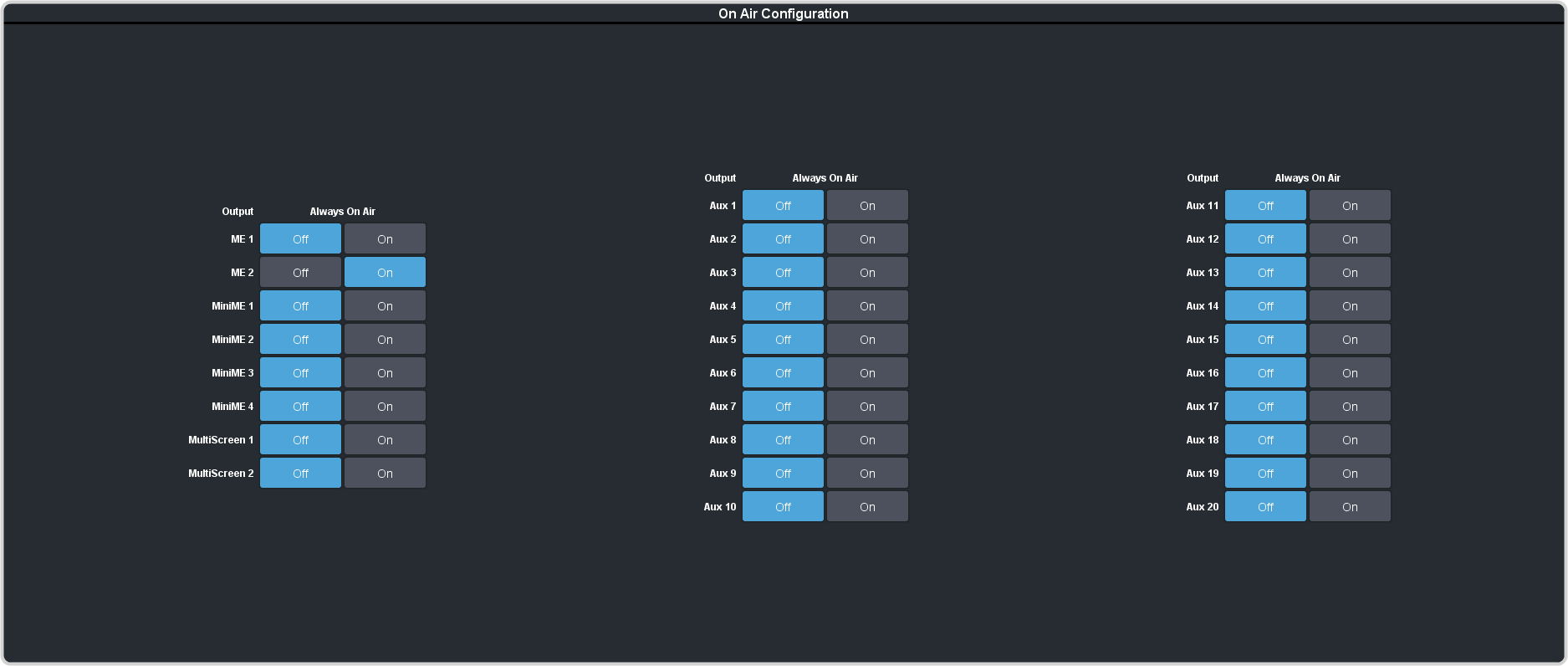
-
Click an Always OnAir button for a output to select whether the output is considered on-air (On) or not
(Off).
Tip: Setting an output to be always on-air tallies sources that are selected on that bus, or are going to be taken on-air with the next transition.
