External Layer Mode
The clean feed for an ME is used to create a composite alpha from the keyers on that ME that is then available as a single alpha source. This allows you to output both the video and alpha from an ME to an external switcher. The key video comes from the output of the ME and the key alpha comes from the clean feed of the ME.
The alphas that are included in the layer mode output are set with the keyer buttons in the next transition area. Toggle a keyer button on to include the alpha from that keyer in the layer mode output.
When layer mode is turned on for an ME, you are restricted to cut, dissolve, and wipe transitions. MediaWipe and DVE transitions are not available.
To Set Up Layer Mode
Use the clean feed to output a composite alpha of the keys on that bus.
-
Click Navigation Menu > Configuration > System > ME.
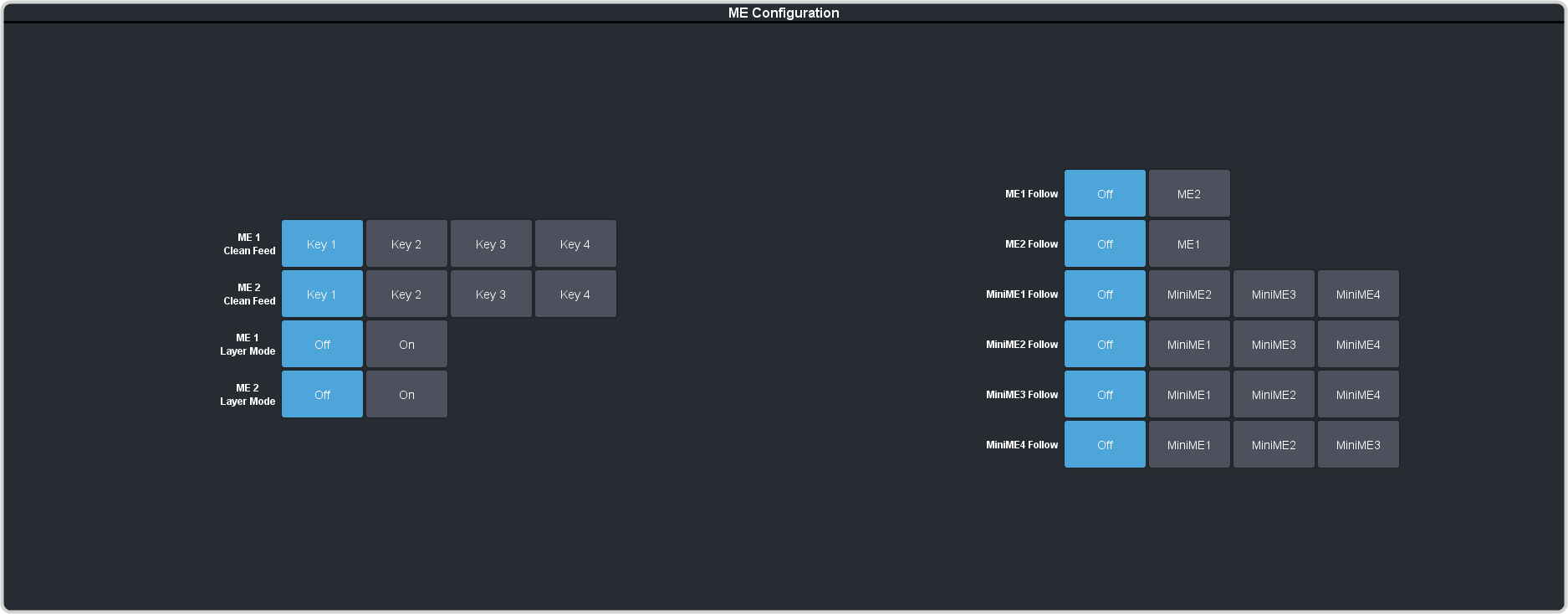
- Click an ME X Layer Mode button to turn layer mode on (On), or (Off) for that ME.
