To Create a Bus Map
The bus map assigns video sources to the buttons on the control panel.
Note: The bus map is unique to the control panel (Main, Sat 1, Sat 2, or Sat 3) and can only be set for that control panel.
-
Click Navigation Menu > Personality > Bus Map.

-
Click the source button that you want to assign a source to and select the source you want to assign to that button.
Tip: You must assign a button to the Shift function to be able to access those source buttons on the control panel.
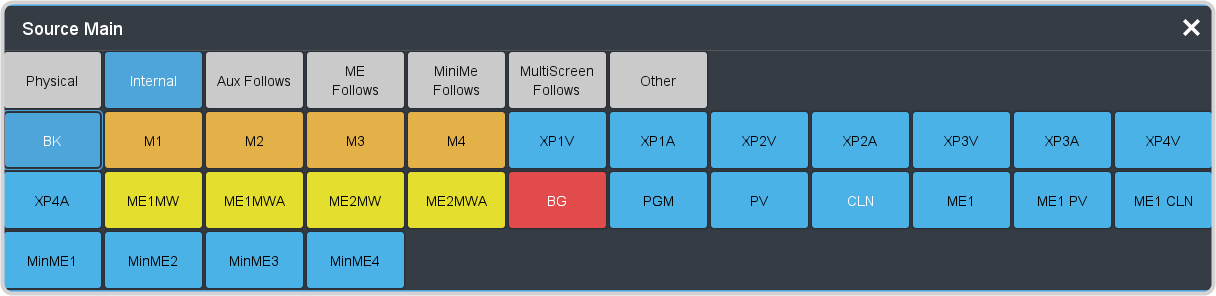
Note: The sources that are available on your switcher may differ depending on the options you have installed and how your switcher is configured.
