To Run the Display Test
Test the displays on the control panel.
Important: This test disrupts the functionality of the control panel. If you are running this test from a remote computer, ensure that the control panel is available before
performing the test.
-
Click Navigation Menu > Configuration > Diagnostics.
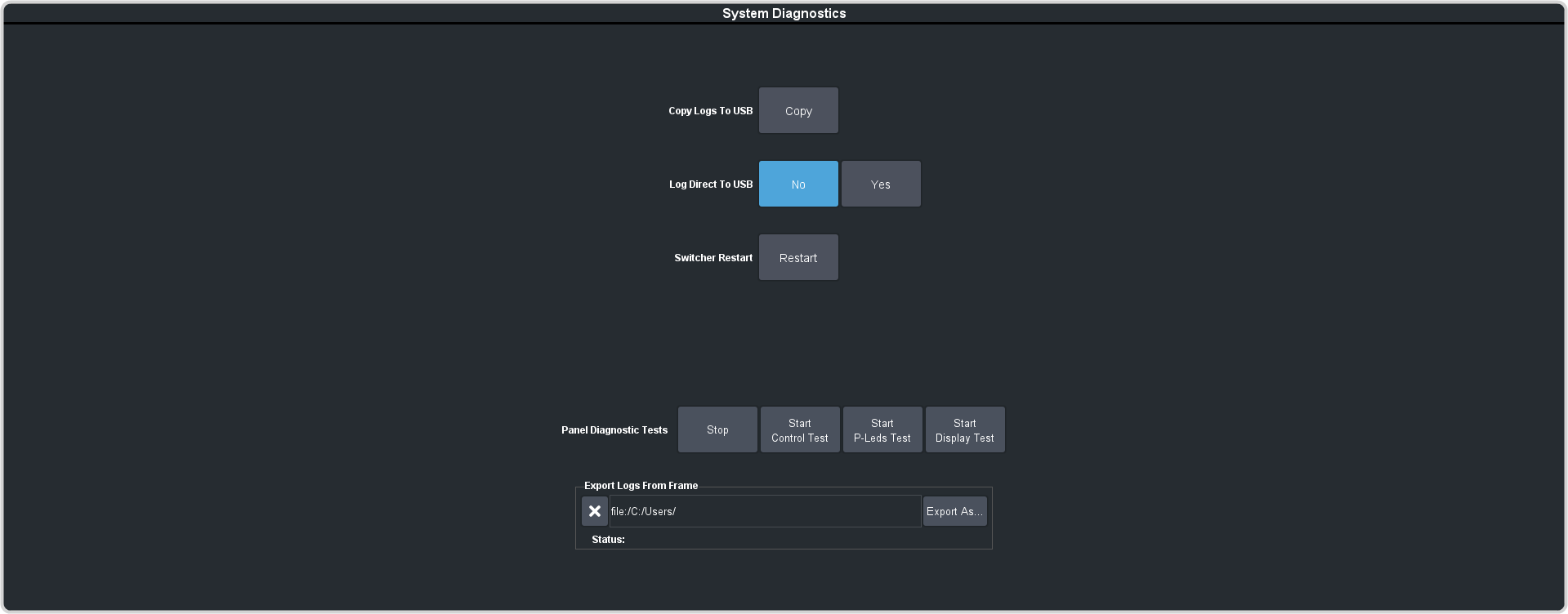
-
Click Start Display Test. The button remains lit as long as the test is running.
On the TouchDrive the displays and the mnemonics cycle colors.
On the Carbonite Black a series of letters, numbers, and symbols scroll across the displays and the mnemonics cycle colors.
- Click Stop or press MENU on the control panel to end the test.
