MediaWipe Transitions
A MediaWipe allows you to use an animation to cover a transition. When the transition starts, the switcher plays the selected animation over top of the background and keys that are being transitioned. A MediaWipe can be used to cover a cut, dissolve, wipe, or DVE transition.
For a cut MediaWipe, the transition is performed when the cut point is reached. It is important to use a full-screen image in the animation at the cut point so that the cut is not visible on-air.
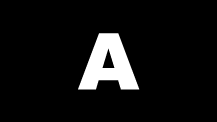
Keep the following in mind when performing MediaWipe:
- Although you can select a still image for a media transition, it is not recommended.
- The duration of the transition (Time) is set by the length of the animation and the play speed of the animation.
- The audio associated with a MediaWipe is only available on the AES outputs.
- You cannot perform a MediaWipe transition on a MiniME™ or MultiScreen.
- If the Media-Store channel being used for a MediaWipe is set as a MSFS, the transition is switched to a standard dissolve.
