To Set Up a DVE Transition
A DVE transition requires that you select the DVE pattern and duration for the transition.
- Click Navigation Menu > Live Assist > MEs and select the ME that you want to perform the transition on.
-
Click Trans > DVE, or press DVE in the Transition area on the
control panel.
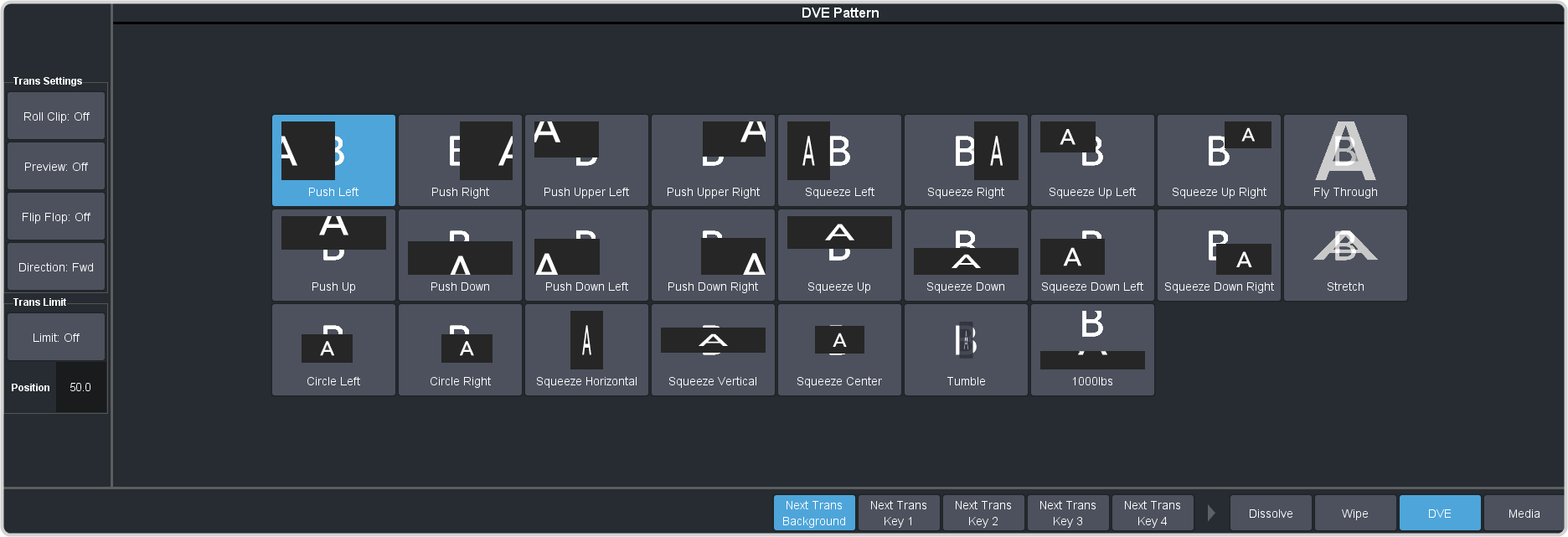
- Click a DVE Pattern button to select the DVE wipe pattern you want to use.
