ME Follows
An ME or MiniME™ can be linked to another ME or MiniME™ so that actions performed on the first are duplicated on the following. Linking can only be set between areas of the same type. You cannot have a MiniME™ follow an ME.
Tip: The ME follows can also be used with the substitution table feature to create multilingual production feeds. For example, you can have ME 2 follow ME 1 to simultaneous produce multiple feeds. When a source is selected on ME 1, the same source is
selected on ME 2. With the substitution table you can have it that when camera 1 is selected on ME 1 the follow will select camera 1 on ME 2 but the substitution table substitutes camera 4 for camera 1 on ME 2.
Keep the following in mind:
Keep the following in mind when working with ME Follows:
- You cannot have a MiniME™ follow an ME.
- There must be available resources for the following ME or MiniME™.
- Memories and resets are also performed on the following ME or MiniME™.
- Chroma Key initialization is only performed on the leading ME or MiniME™. The following ME or MiniME™ get the same chroma key parameters as the leading ME or MiniME™. If you are substituting the source on the following ME or MiniME™ the chroma key will not be initialized properly for that source.
- You must turn the MultiScreen off to be able to set the follows for the MiniME™.
- You cannot cascade/re-enter follows. For example, if MiniME™ 1 is following MiniME™ 2, MiniME™ 2 cannot be set to following anything and no other MiniME™ can follow MiniME™ 1.
To Set Up an ME Follow
Set an ME or MiniME™ to follow another ME or MiniME™. Actions on the first ME or MiniME™ are duplicated on the following ME or MiniME™.
-
Click Navigation Menu > Configuration > System > ME.
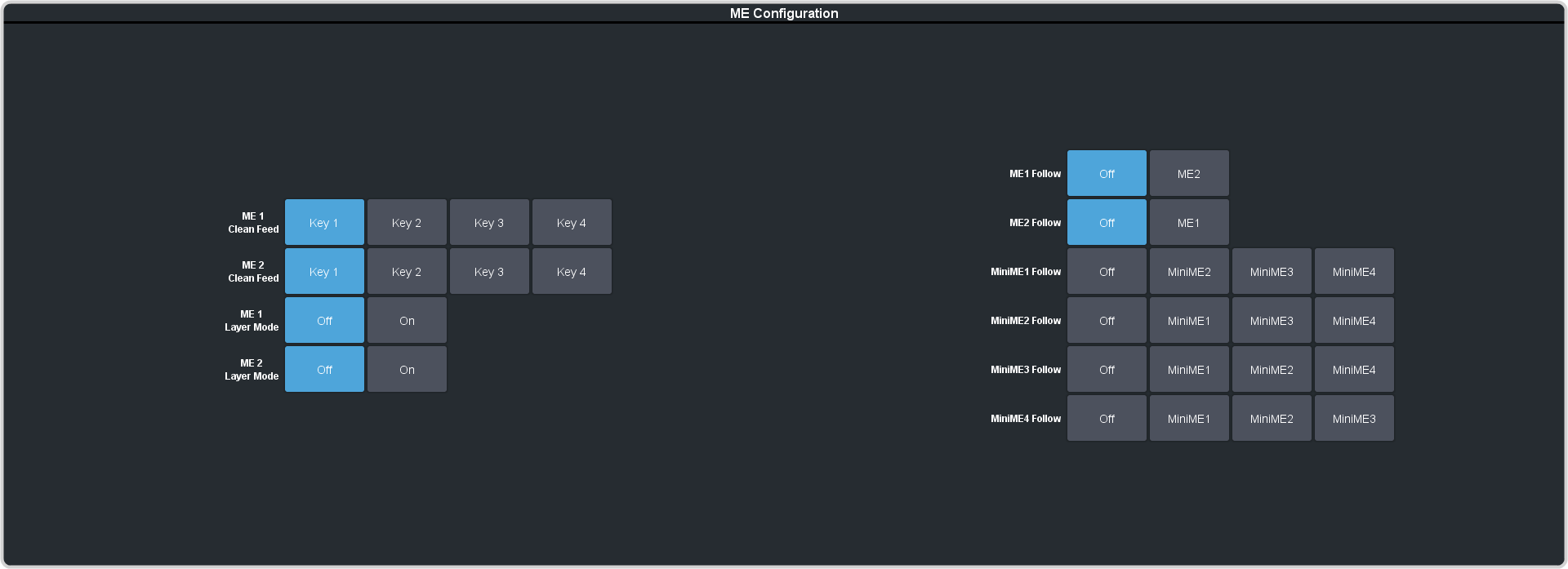
-
Click the ME XFollow or MiniME XFollow button for the ME that you want
ME or MiniME™
X to follow.
For example, click ME 2 in the ME 1 Follow row to have actions performed on ME 2 duplicated on ME 1.
Note: The MiniME™ follows are only available if the MiniME™ is not being used for a MultiScreen. You must turn the MultiScreen off to be able to set the follows for the MiniME™.Tip: Select Off to have the ME or MiniME™ not follow anything.
